FAQ
- Purple & Blue Flash: Startup
- Slow Purple Pulses: Heating in Progress
- Slow Blue Pulses: Phone Charging
- Continuous Purple Blinking: An Error Might Have Occurred. Please try unplugging the cord and plugging it back in after 30 seconds. If the purple blinking persists, contact us for assistance.
Yes, you can purchase an extended 6-foot USB-C cord from our online shop. Please use only OHOM genuine parts, as other parts may result in incompatibility and improper functioning.
Our Power Adapter is specially designed with dual output modes: 22W for heating and 15W for wireless phone charging. Other Power Adapters or USB cables, such as those from computers or laptops, will not work.
Not all phones are capable of wireless charging. Please confirm with your cell phone provider if your phone supports wireless charging. Additionally, some phones may not charge on our pad due to internal magnets that activate the foreign metal detection, preventing charging.
The OHOM Unity Products are designed with inlaid metallic particles in the bottom layer to allow for magnetic induction heating from the OHOM Pad. Due to these metallic particles, your mug and teapot cannot be microwaved.
The OHOM Unity Products are dishwasher safe. However, certain parts containing wood, such as the lids of Leiph and Fondi, are not dishwasher safe.
For mugs with custom-printed logos, we do not recommend placing them in the dishwasher, as the high heat and pressure may damage the logo ink.
For Sio Glassware, it is not recommended to use the dishwasher, as the heat and high pressure may strip the smoky gradient finish.
For Foree Dinnerware, it is also not recommended to use the dishwasher, as the high heat and pressure can strip the natural lacquer and cause the wood to deteriorate.
Troubleshooting Guide
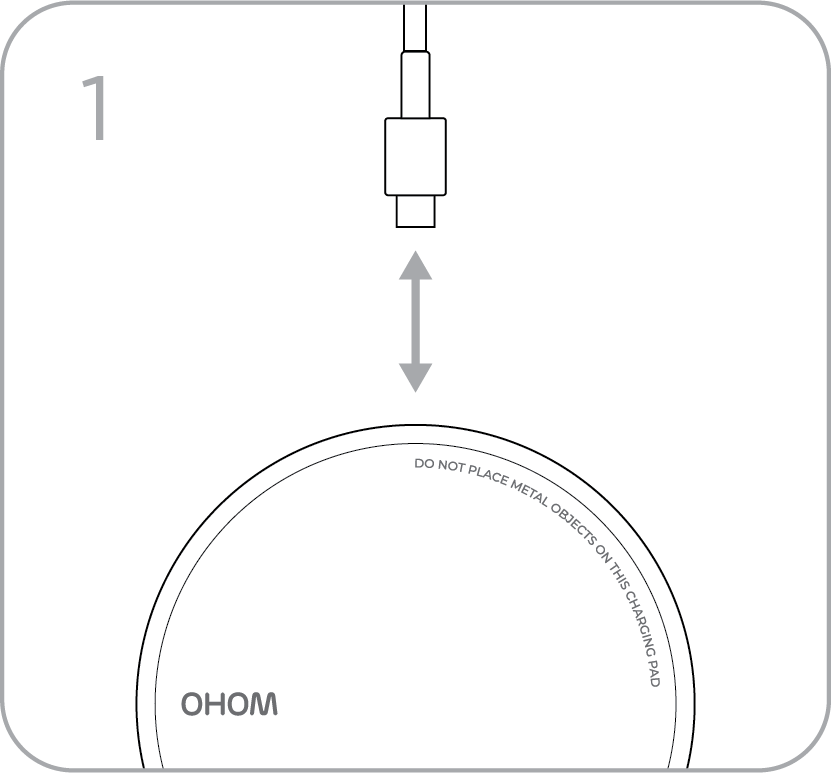
- Use only the USB cord provided by OHOM
- Unplug the USB cord
- Wait 30 Seconds
- Plug the USB cord back in
- Test the unit to see if it start heating. The bottom of the OHOM unity Product should start to feel warm.
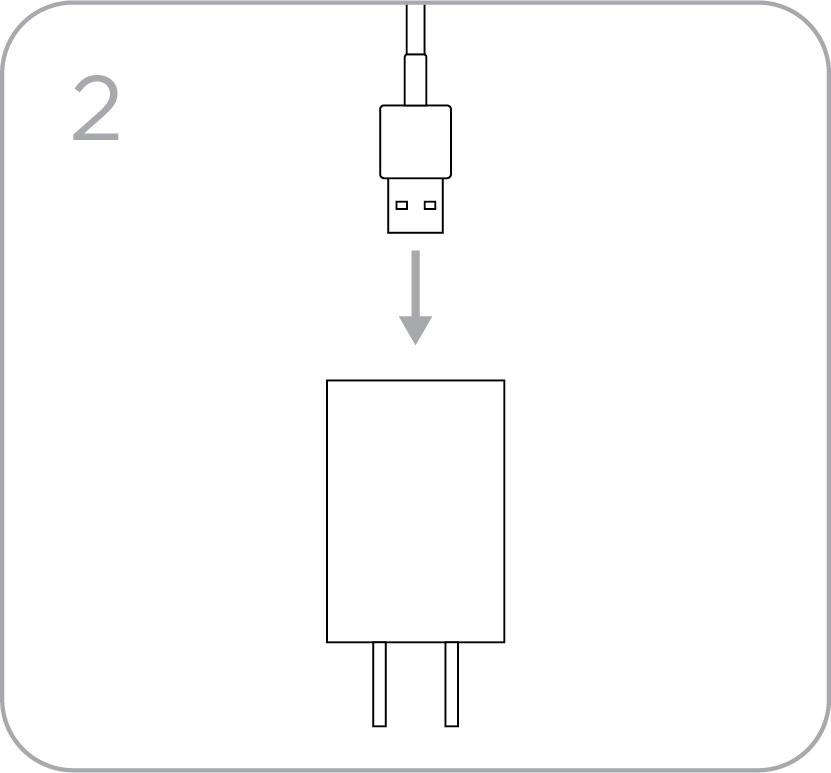
Other types of USB power supplies are not compatible with OHOM Unity Products. Please use only the power supply provided by OHOM.
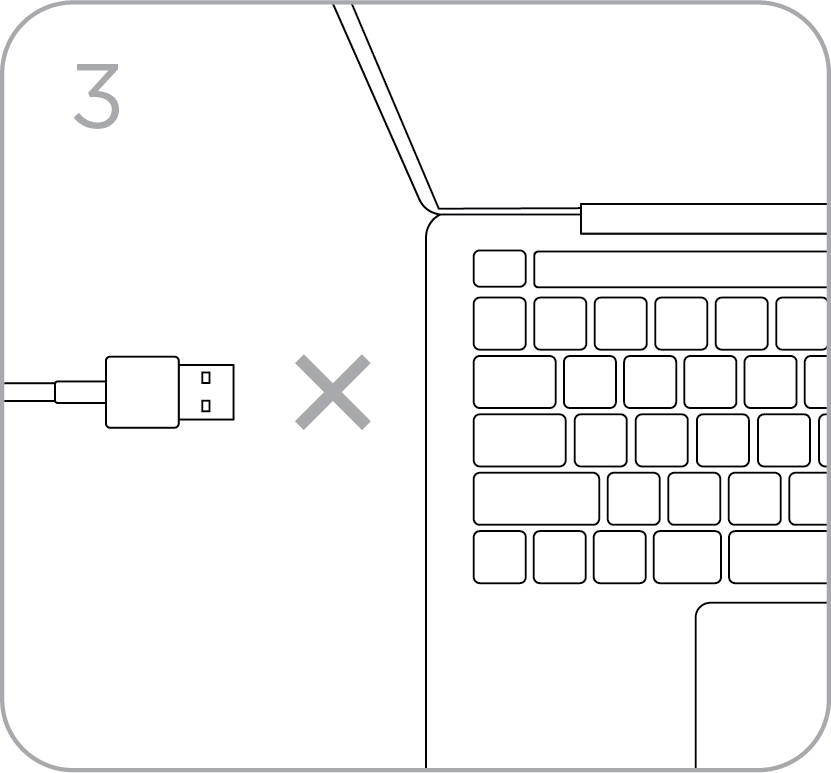
Laptop, computer, or any other type of USB port will NOT work with the OHOM Pad.
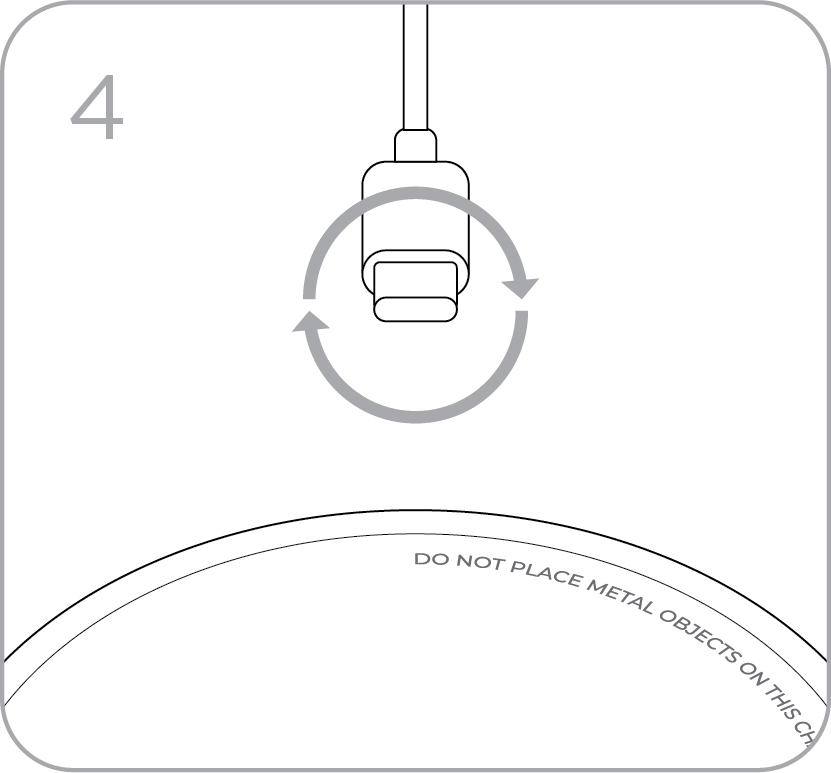
If you're still experiencing issues, try flipping the USB cord 180° and reconnecting it to the OHOM Pad.
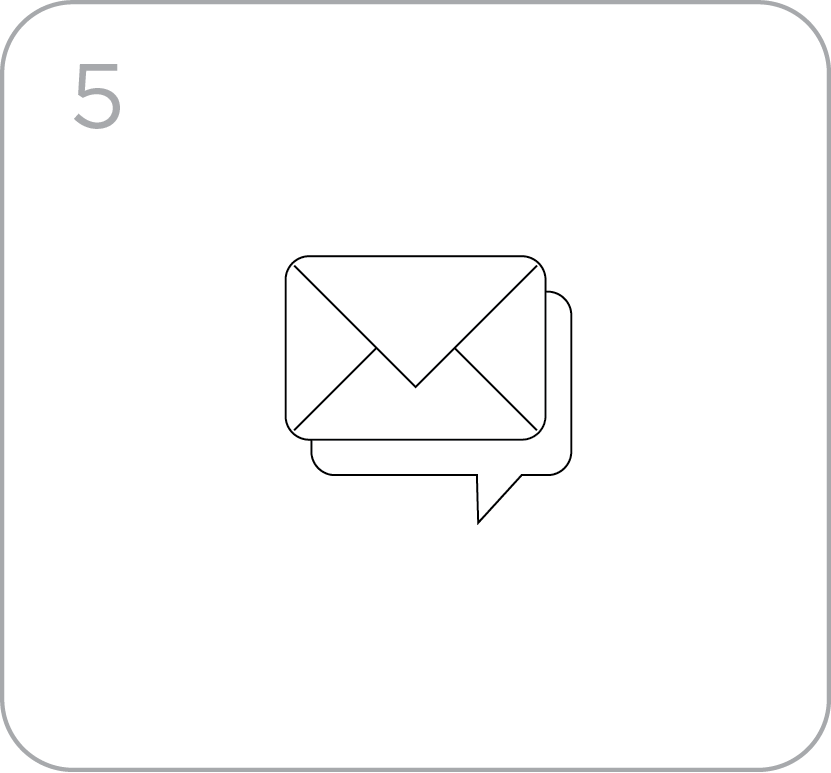
If the issue persists, don't worry. Your OHOM products is covered by a one-year limited warranty. Please contact us at support@ohom.com. We'll be happy to assist you with a replacement or exchange.