Ui Mug Trouble Shooting Guide
OHOM products are only compatible with the provided hardware. Here are some ways to troubleshoot your charging pad.
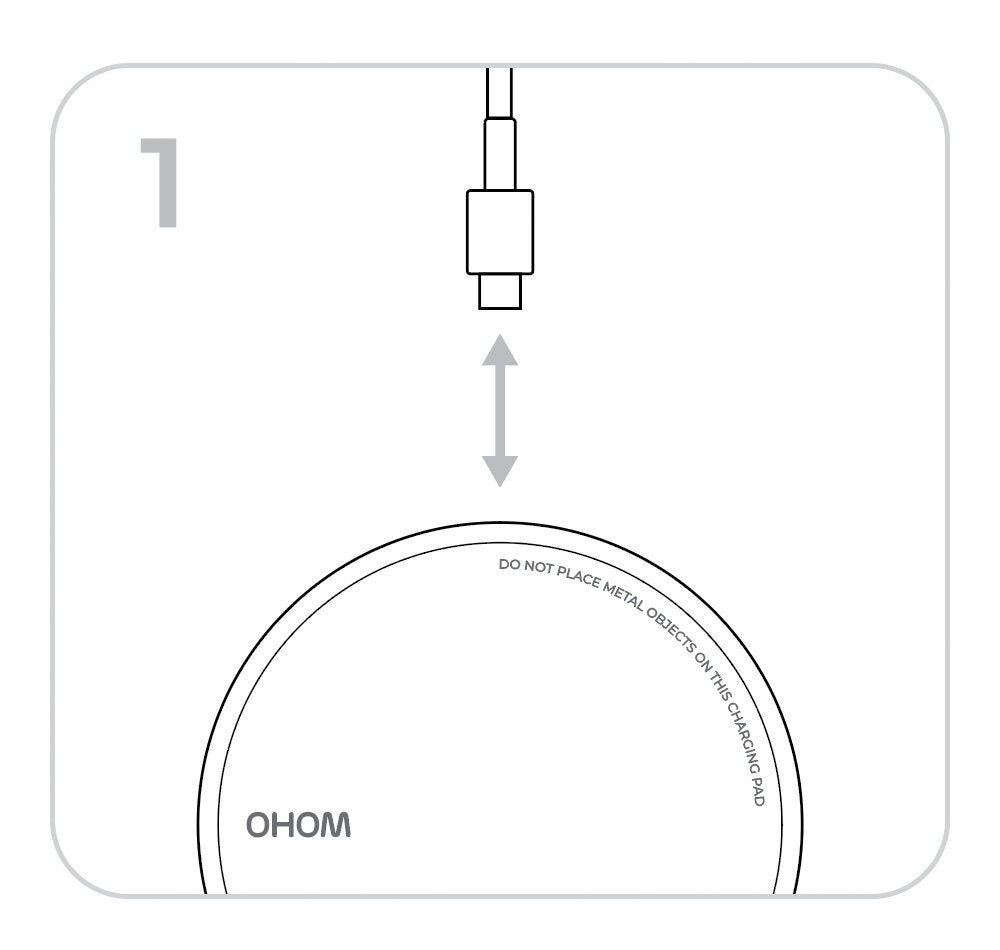
Check USB Connection
- Unplug the USB cord, wait for 10 seconds, then plug it back in.
- A slow pulsing red light on the heating pad, when the mug is placed on top, indicates proper functionality.
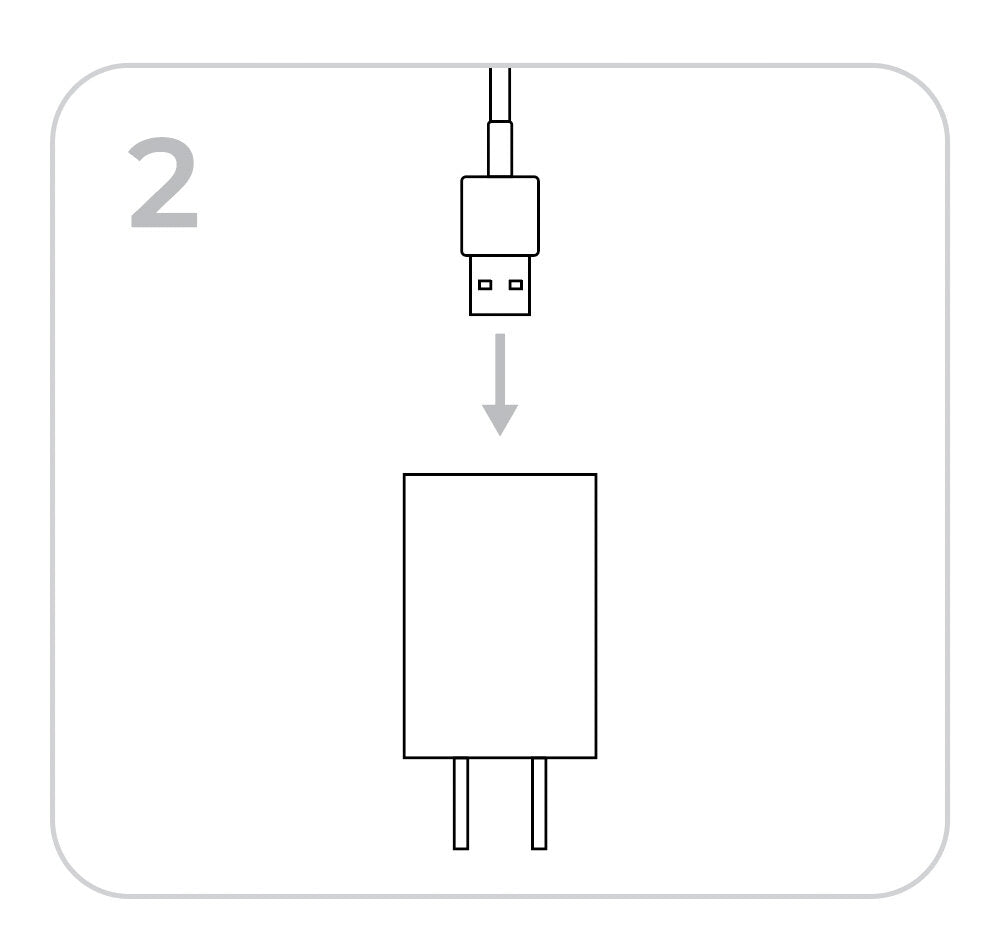
Use Provided Hardware
- OHOM products are only compatible with the provided hardware.
- Ensure you are using the provided charging block and USB cord.
- Third-party hardware will not work with our electronics.
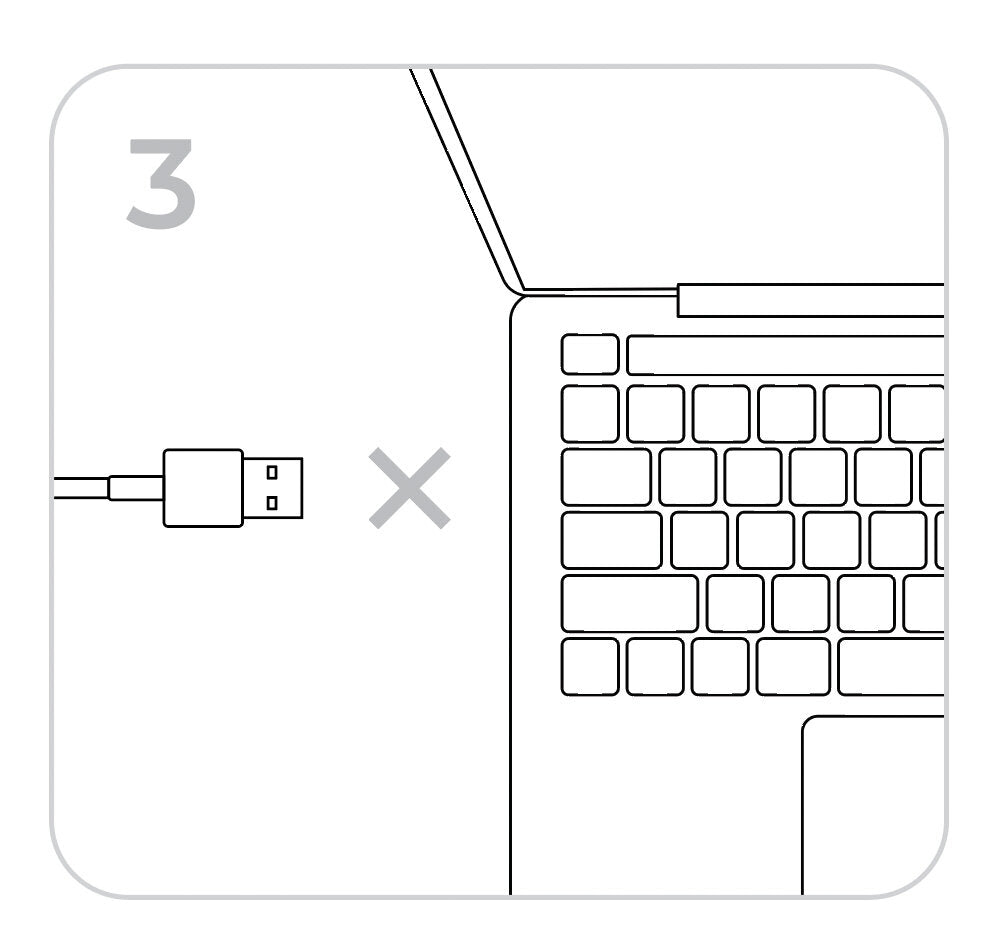
Power Source Compatibility
- The USB cord will not work when plugged into a laptop or computer.
- Ensure the provided charging block is connected to a standard wall outlet or an outlet with the equivalent twelve volts required.
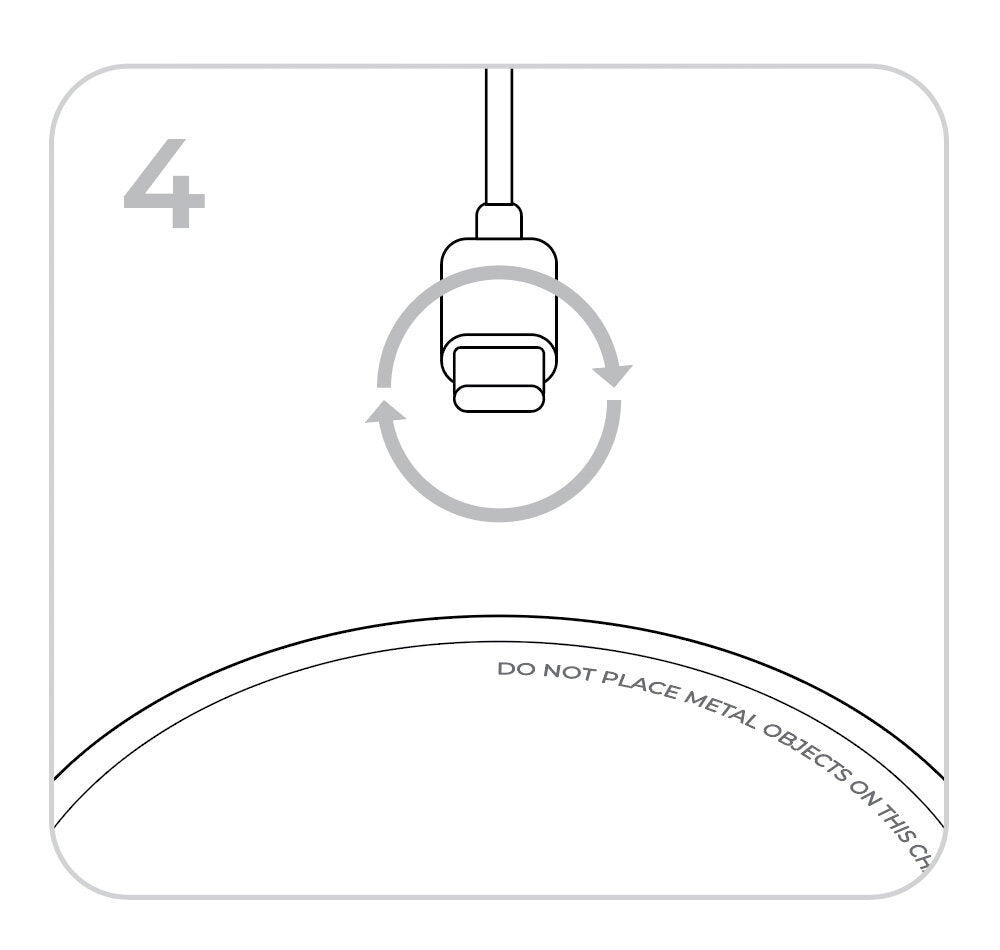
Check USB-C Connector
- Disconnect the USB cord from the heating pad.
- Rotate the USB-C connector 180 degrees and replug it in.
- Place the mug onto the pad and check the light again.
If your charging pad still does not work properly after following the above steps, please fill out the form below, and we will get back to you as soon as possible. Thank you for choosing OHOM.
Trouble Shooting Form
After completing the questionnaire, please click "Send message", and we will get back to you shortly. Thank you.